On Windows 11 and Windows 10, you can see a new widget label on the Taskbar. When you click on it, you will see a new layout where you can see news headlines, weather information, and other details. For some users, this feature can be super annoying. As noted by user u/iamwarrior_2 on a Reddit forum, an input to bring an option to turn off news in Widgets has been living in Feedback Hub for months and has generated at least 3,5k votes so far, and yet, Microsoft doesn’t seem to be addressing anything about it. In this article, we present you with a workaround where you can disable Microsoft News from your taskbar completely.
Should I disable MS News from the Taskbar?
Indeed, the News and Interests is a fantastic feature. But it doesn’t mean everyone will like it. One thing you should be clear about is that the widget doesn’t really have a big impact on your PC performance. If you want to disable it to gain performance, it may not be that much appropriate idea. But, if you just want to do it just because you want to get rid of Microsoft News, you can do it without thinking much.
How can I remove Microsoft News from Taskbar?
Before following the appropriate steps, you should check the following things:
Make sure you have activated Windows. Inactive Windows won’t let you access any personalized settings. Your Windows is up to date, or at least you are using a recent version of Windows.
After ensuring the above things, follow these methods to remove Microsoft News from Taskbar.
1. Disable Widget
This method is applicable to the latest Windows 11 users. You also can learn about more ways to disable widgets on Windows 11.
2. Turn off News and Interest
This method is available for the latest Windows 10. Right now, Windows 11 doesn’t have any similar option. Unfortunately, Microsoft has not introduced any proper way to remove only the News from the widget. So, if you wish to use the widget, the feeds from MSN News will appear by default, and you cannot turn them off. So, to remove the MS news, you must disable the widget. This article has explained how you can remove Microsoft News from the Taskbar. If you know of any other better ways, feel free to let us know in the comment box.
SPONSORED
Name *
Email *
Commenting as . Not you?
Save information for future comments
Comment
Δ



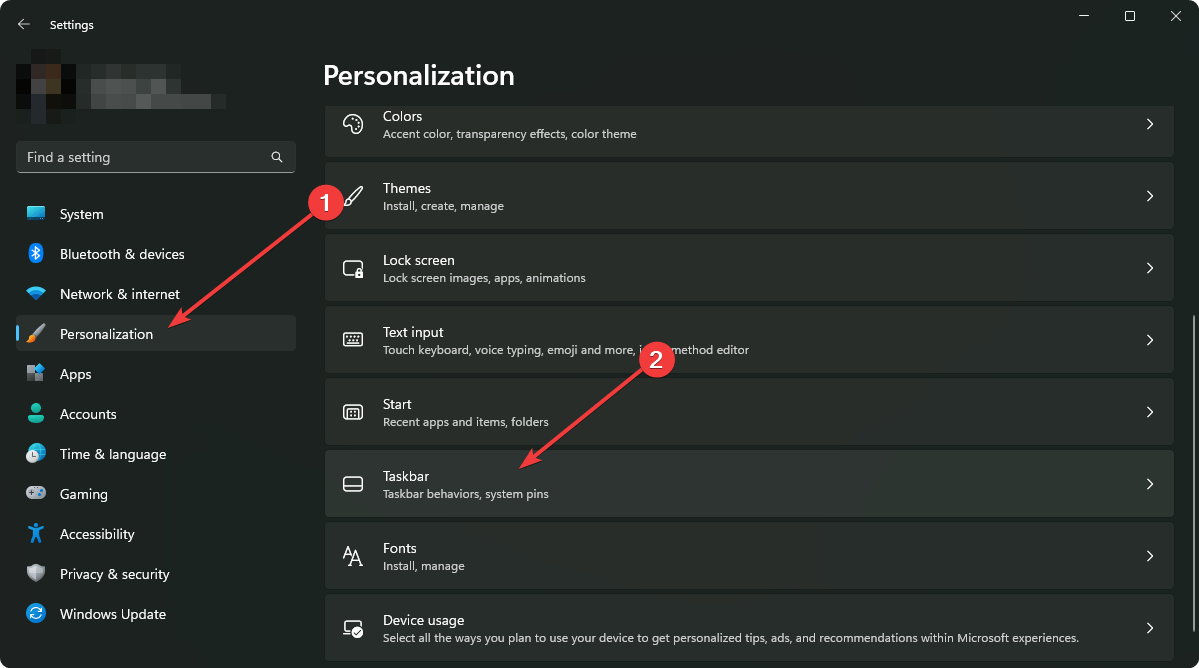
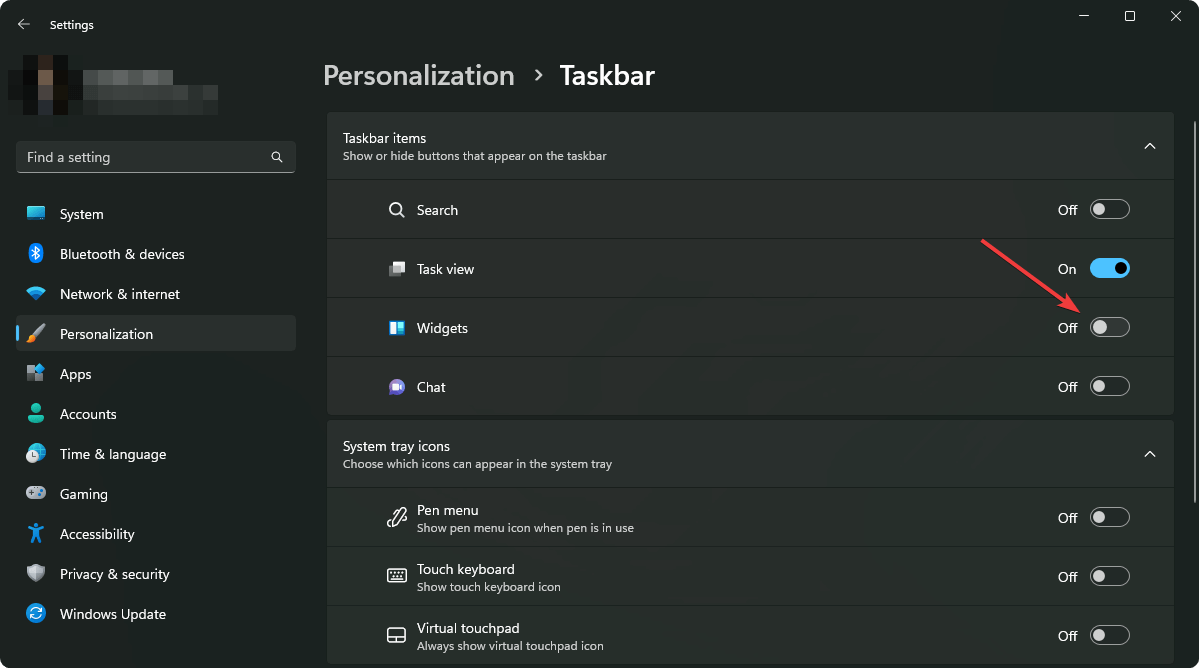
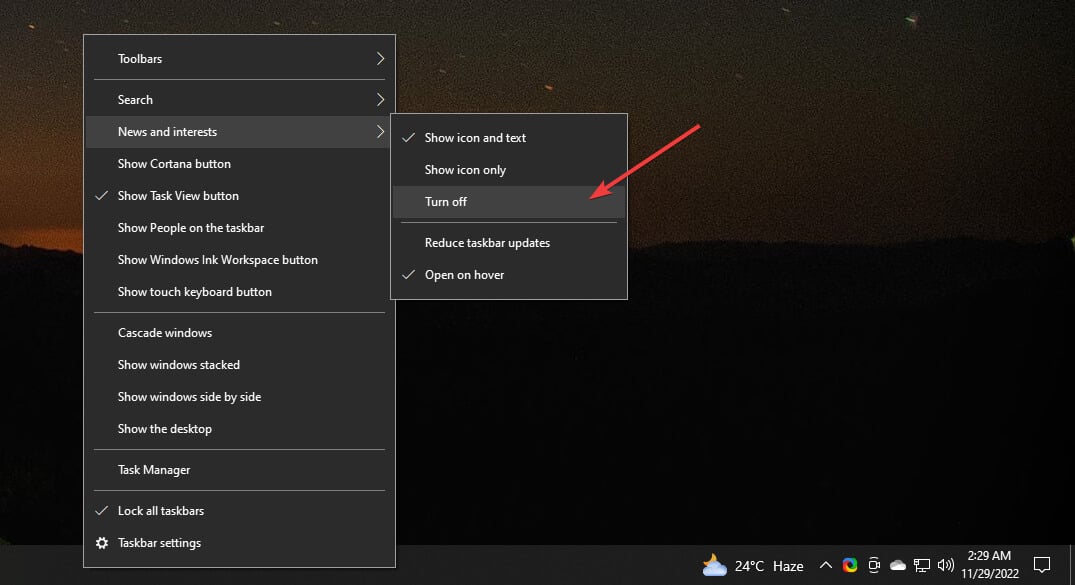
![]()