So, d3dx9_33.dll missing errors usually arise when users try to start multimedia software or games. A common d3dx9_33.dll error message states: When the above error message pops up, the software that needs the d3dx9_33.dll usually doesn’t start. The error message makes it clear d3dx9_33.dll is not accessible, which can mean that file has been deleted. Various potential resolutions can restore that missing DLL file.
How can I fix a d3dx9_33.dll is missing error?
1. Use third-party software
Fortect is an advanced all-in-one system repair utility for Windows. It’s one of the most straightforward utilities for fixing a wide range of Windows issues. Why manually search for, download, extract, and register a replacement d3dx9_33.dll when Fortect can do the job for you? This tool will replace all missing or corrupted Windows DLL files on your PC at just the click of a button. This software can also purge any fake malware DLL files. It uses its own updated Windows files database in order to add fresh and well-functioning files to your system in just a few seconds. The utility can help you fully optimize your PC, repair files affected by viruses, remove unnecessary files, and more. It can also help diagnose certain hardware issues. ⇒ Get Fortect
2. Run a System File Checker scan
3. Check your Recycle Bin
4. Reinstall software the d3dx9_33.dll issue arises for
5. Restore Windows to a previous date
Note: System restore points delete software installed after their dates. To check what software gets removed for a chosen restore point, click the Scan for affected programs option. The above resolutions will most likely fix any d3dx9_33.dll missing error message on Windows. The last resort resolution is to reinstall or reset Windows with installation media or the Reset this PC utility. Our Factory reset Windows 10 guide tells you how to utilize the Reset this PC utility.
SPONSORED
Name *
Email *
Commenting as . Not you?
Save information for future comments
Comment
Δ



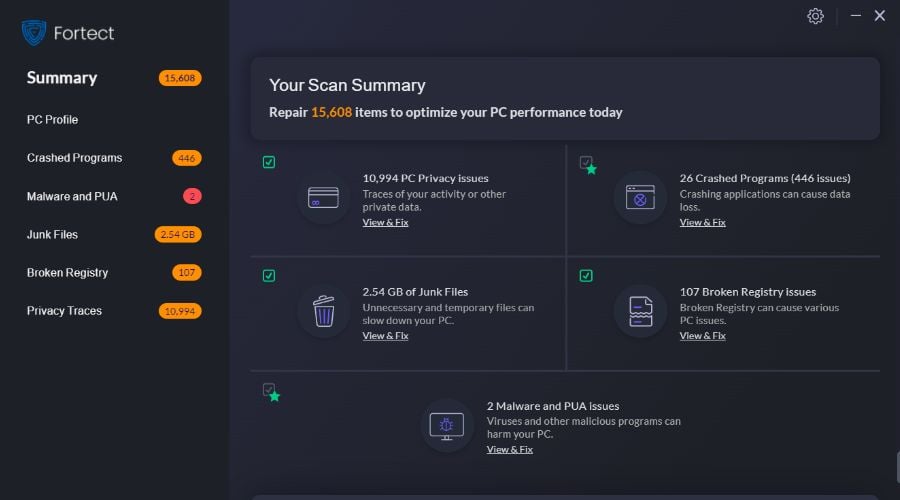
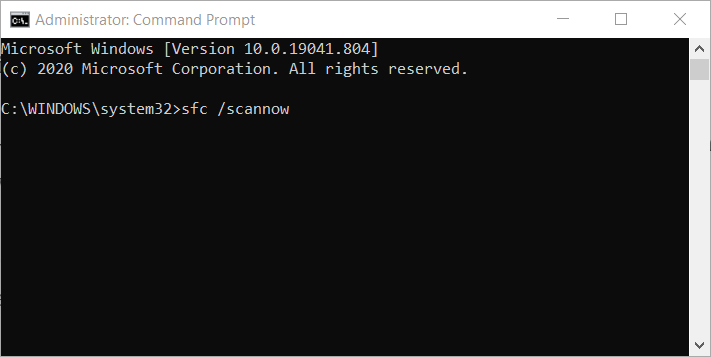
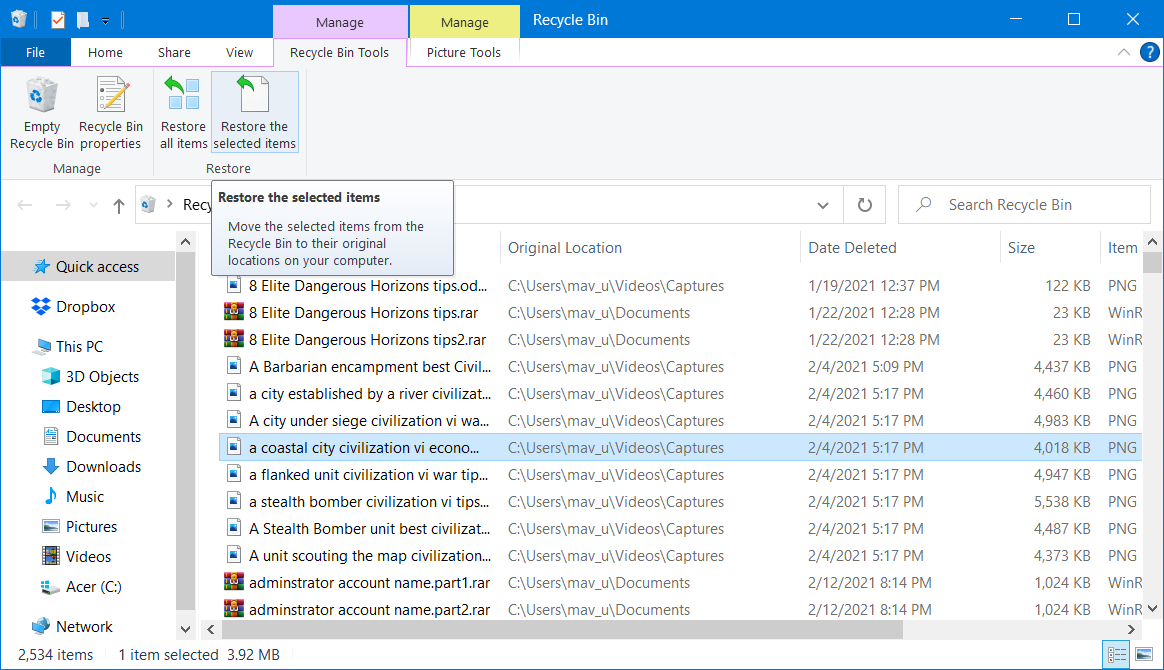
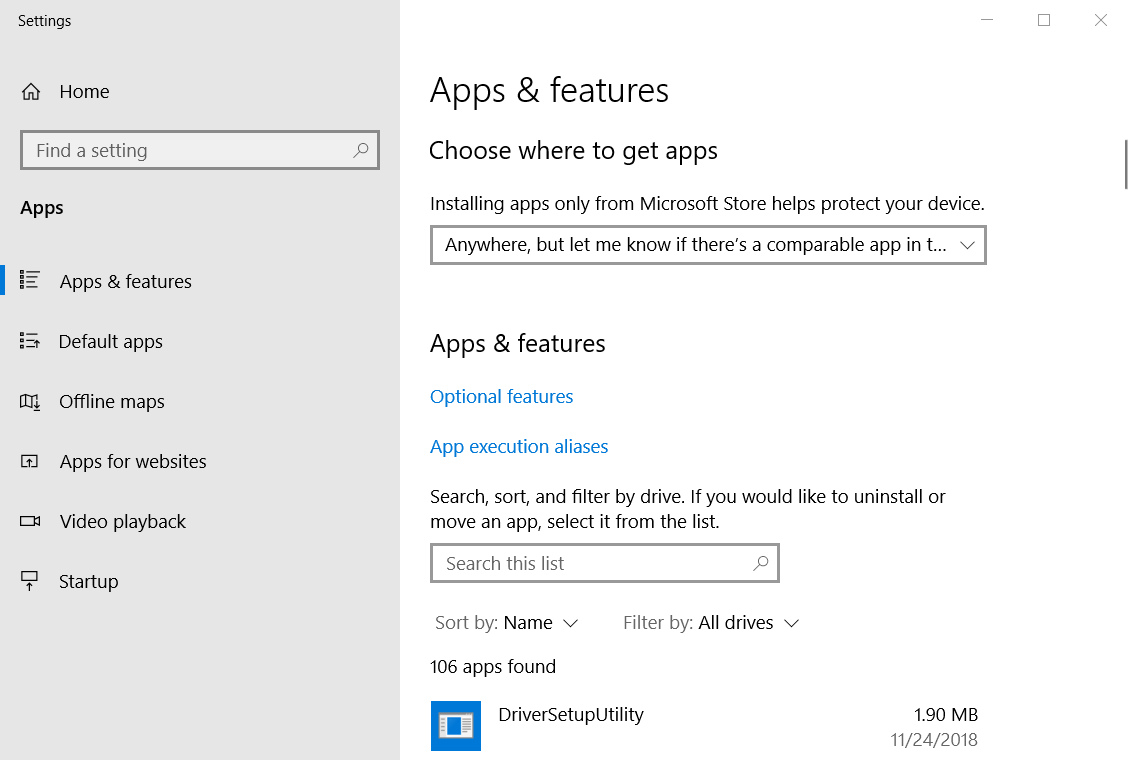
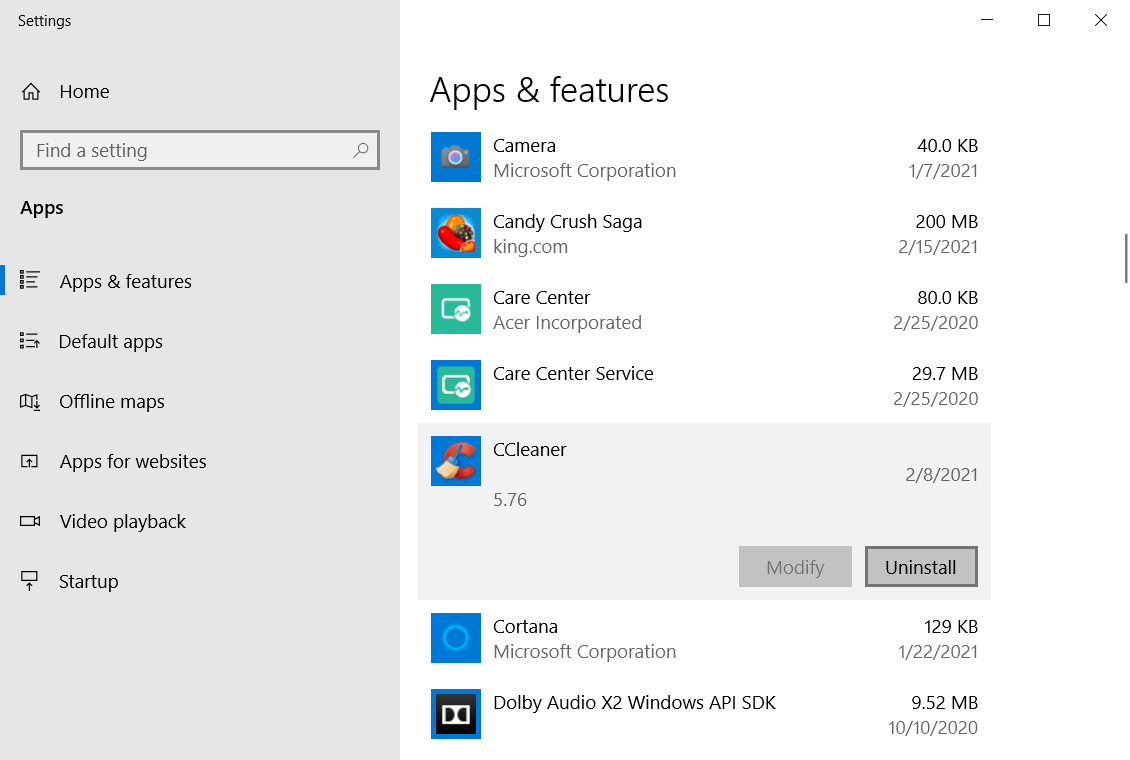
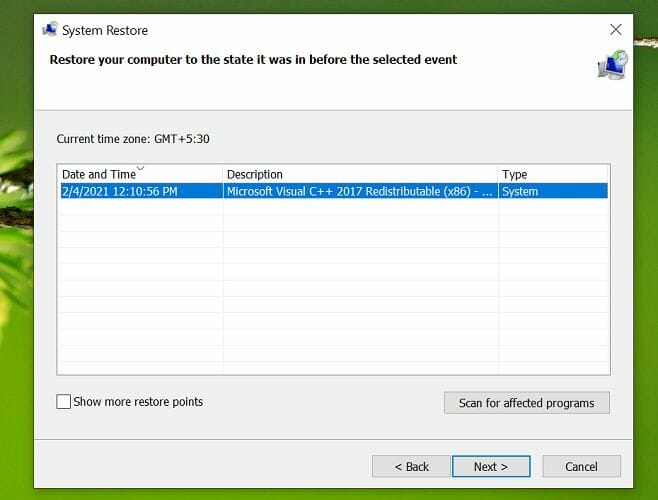
![]()