Why is my magnet link not working?
There are several reasons for this issue, with the following being the most common ones:
VPN settings – Sometimes your VPN settings can interfere with Vuze and cause this issue to appear. Browser settings – Adjusting the browser settings can help if magnet links aren’t working in Chrome or Firefox. Browser extensions – Sometimes browser extensions can cause this problem, so you need to manually find and disable them. Protocol association settings – If magnet links aren’t associated with any app, that can cause issues such as this one to appear.
What can I do if Vuze magnet links are not working?
Before we start fixing the issue, there are a couple of checks you need to perform:
Check VPN settings – Few users reported that their VPN binding was switched off for the TAP adapter. But after fixing this, the problem was gone. Select the link before clicking it – This is a quick workaround that worked for many. Simply highlight your magnet link with your cursor and then click it.
1. Adjust your browser settings
Try clicking on a magnet link again. If everything worked fine, then you should see a prompt informing you to open the file with Vuze. Make sure to tick the option to always open the magnet link with Vuze, and that’s it. If, on the other hand, the issue still persists and Vuze is not downloading any metadata, then move on to the next solution.
2. Remove conflicting browser extensions
According to users, the culprit is usually Remote Torrent Adder or a similar torrent extension, so if you have one installed, be sure to disable it and check if Vuze is still not downloading metadata.
3. Modify the registry
After performing this solution, check if Vuze is still not downloading magnet links. This will get your Vuze magnet links to work immediately! Magnet links are an ideal choice for a more secure download option. You can further increase this security by using a VPN for qBittorrent or any other client for an additional layer of security. Torrent can be sometimes tricky, but following the guidelines provided above will get your Vuze magnet links working immediately!
Name *
Email *
Commenting as . Not you?
Save information for future comments
Comment
Δ


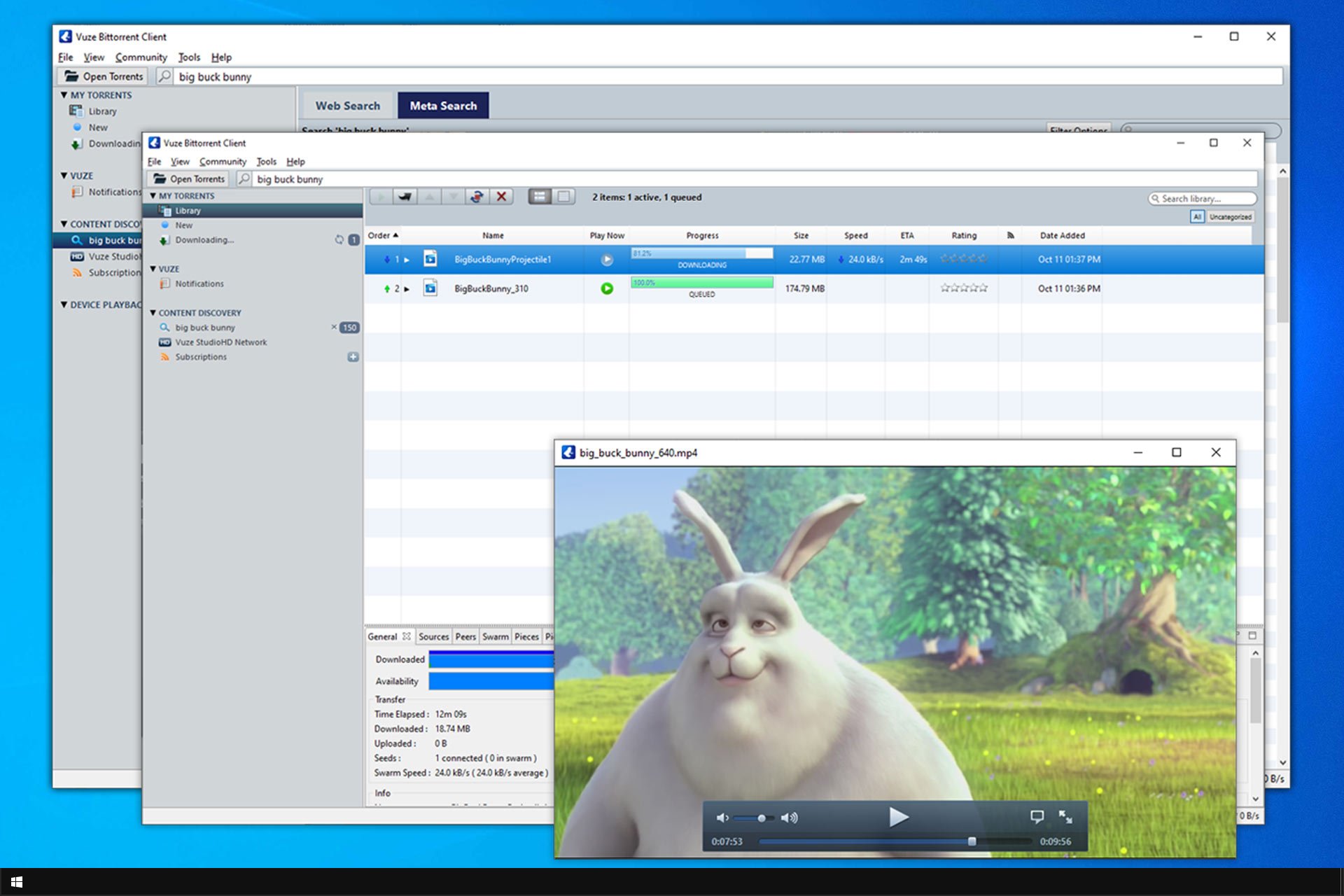



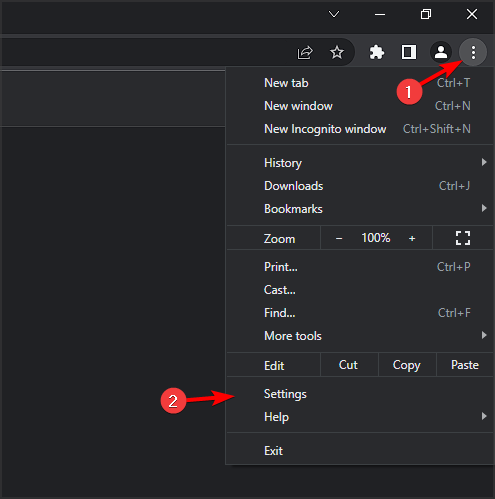
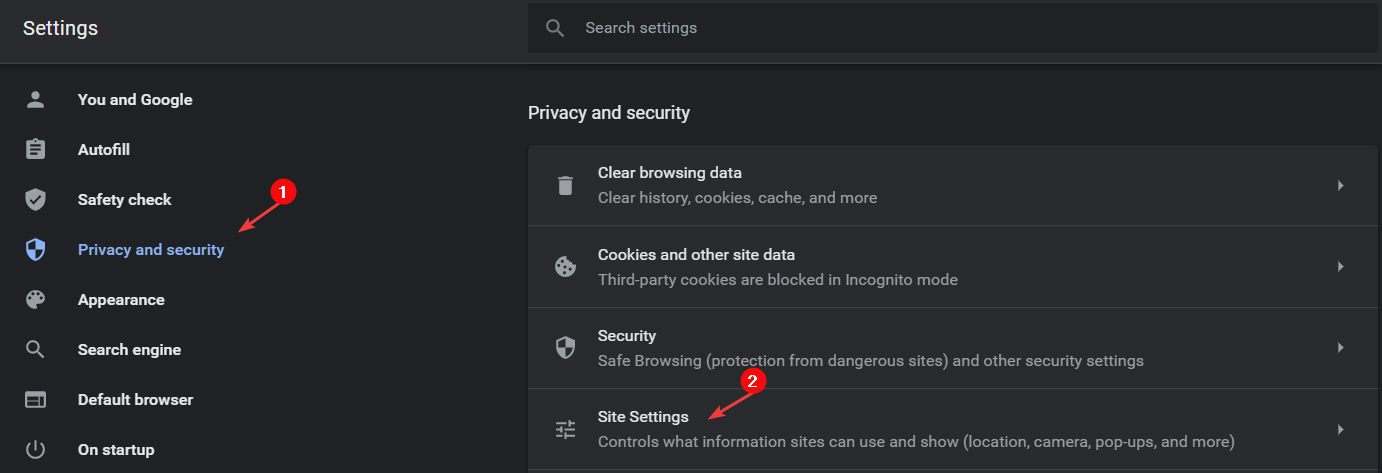
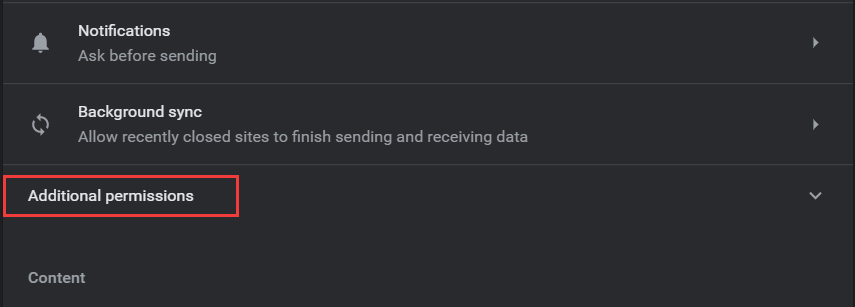
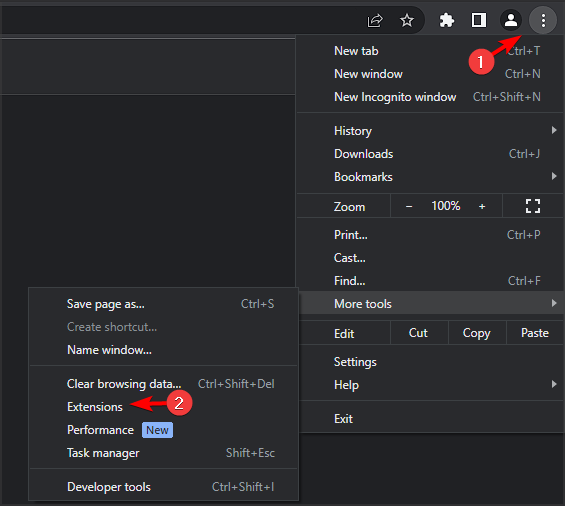
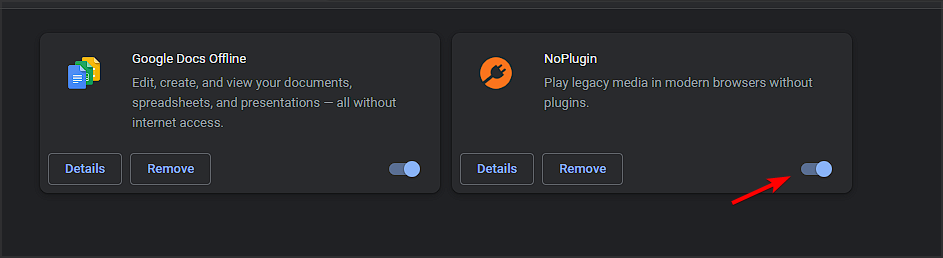
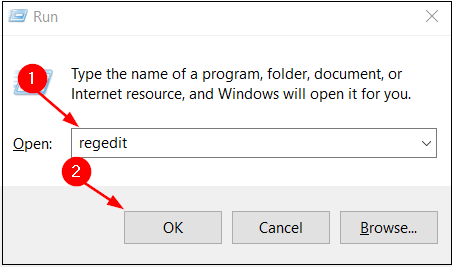
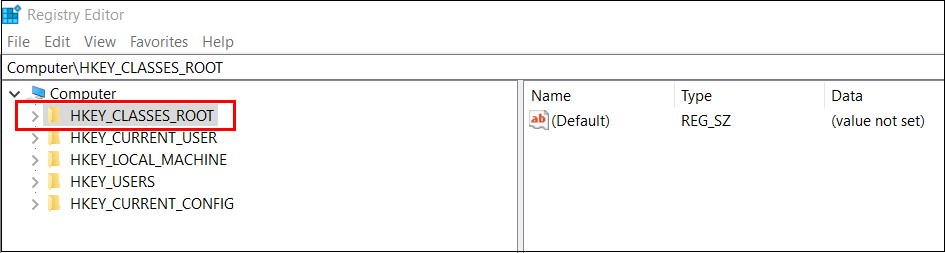
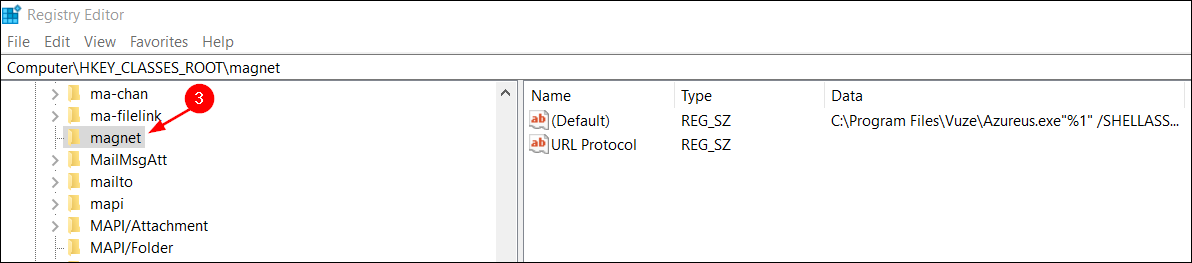
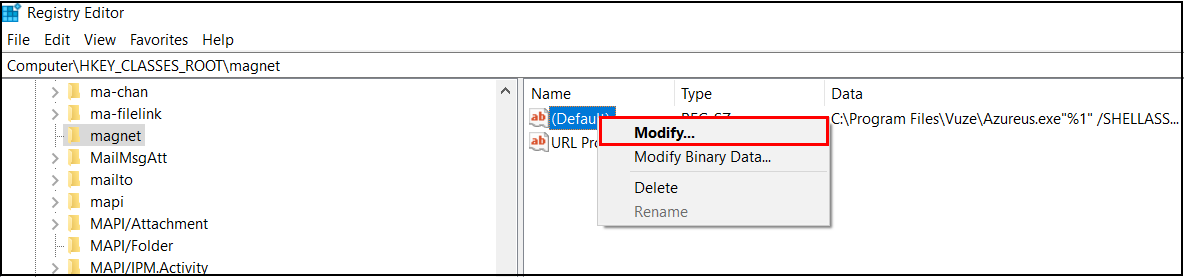
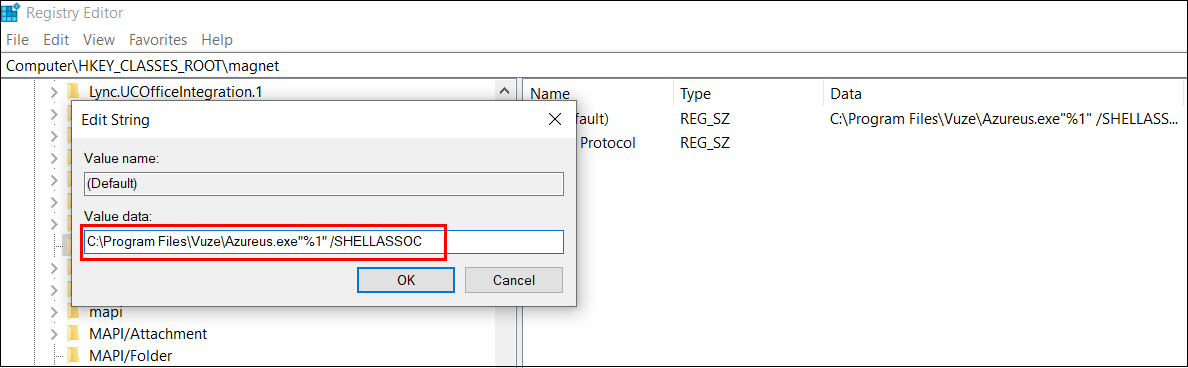
![]()