However, children aren’t the best at taking care of themselves. Using a phone or tablet inappropriately can actually cause them harm. The safest way to protect them is by using parenting software such as FamiSafe. Among other things, the software allows parents to monitor their children’s activity on their devices, block certain apps they consider harmful and alerts them whenever they get exposed to age-restricted content.
A cross-platform and powerful parental control app and software
With FamiSafe, you won’t have to worry about your children’s well-being anymore. The app lets you monitor their whereabouts, the sites they access, and when they do it, as well as keeping age-restricted content away. What is even better is the fact that it is all customizable. You are the one who decides what is good and not for your children, therefore the software reflects that, giving you complete customization control over its features.
What features does FamiSafe bring?
Overall, the software includes plenty of parenting control features. We have to mention that, in order to have access to them, you need to download the mobile app. With that being said, let’s dive into them, shall we? The Windows version of the software includes the following features:
Activity Report App Blocker Screen time Browser History Web Filter Smart Schedule
Activity Report
FamiSafe’s Activity Report feature will monitor your child’s online and offline activity on his device. Your mobile app will show you how much they used a certain app, when, and what exactly they watched with it. You can see which sites your kids have visited, as well as what they searched on google or watched on youtube. Activity Report lets you have their entire phone/PC activity. Moreover, this feature allows you to monitor the apps that your child installs or updates, which allows you to get a general idea of his interests and warn him of the potential dangers. How to use Activity Report
App Blocker
The App Blocker feature lets you block certain software you deem harmful to your child. You can deny access to apps that usually cause obsessive use, such as games, youtube, or social media. Besides keeping your child’s obsession at bay, this feature can also block inappropriate apps that contain age-restricted content from your child, keeping his mental state safe. How to use the App Blcker feature on Windows
Screen Time
Thanks to the Screen Time feature gives you access to a detailed graph containing your child’s screen time. This means you can see how much time he spends on his device, what apps he uses the most, and when he does it. This helps you set certain schedules and make sure your child follows them. You’ll find out if they spent time playing or watching videos instead of doing their daily chores. How to use Screen Time
Browser History
Browser History lets you track the websites your children have visited. You will be able to see the entire history and ensure that your child isn’t accessing illegal or dangerous sites. In addition, you can also block the sites, so you won’t have to worry about them randomly popping up while your child is browsing the internet. How to use Browser History
Website filter
Filter inappropriate websites with the Website filter feature. FamiSafe allows you to deny access to whichever sites you wish to keep your children safe from age-restricted content that could mentally scar them. This feature will also show you what your children are browsing and searching on the internet. You will get a list with the date and time of their searches. How to use the Website Filter
Smart Schedule
You can set up a certain schedule to block specific apps at set time intervals so that you can block the apps only during school or nighttime. This will help your children concentrate during important times and keep their minds off of games or other distractions when they need to sleep. Your children will be rested and fully focused. How to use the Smart Schedule
Here are some other of FamiSafe’s features
Location Tracking
Location Tracking lets you view your child’s real-time location on a map so you know where they are at all times. Besides, the app also shows you where they have been, giving you a history of their past locations. You can create special locations and perimeters on the map, called Geo-Fences, such as School or Home. If your child ventures out of their set perimeter, you will get notified so you can take action quickly.
Driving History Report
If your child has a driving license and you’re worried about their safety due to reckless driving, FamiSafe’s Driving History Report will show you a graph with details of their trip. You can see their average, max, and min speed, route, stops, and how long they drove the car. You can use all this information to prevent accidents and stop them from making a habit out of reckless driving.
Suspicious photo detection
Shelter your children from inappropriate content and possible exposure to child pornography with this very useful feature. FamiSafe will automatically detect nude selfies and adult content that is inappropriate for underage children, then send instant alerts to you so you can intervene.
Suspicious text detection
The constant exposure to social media can possibly affect your child’s mental state. Make sure they are safe and prevent such atrocities from happening by setting offensive words and receiving alerts whenever they pop up on your children’s device.
How do you set FamiSafe up?
The app must be installed on a phone as the main control device. Afterward, install it on other devices you want to be monitored. To connect these devices, you must log in with the same account.
What is the pricing?
FamiSafe comes with a free 3-day trial to try out the app on Google Play and App Store so, to get free trial of FamiSafe, parents should download the Windows version from their websites and the mobile app from either Google Play or the App Store
Monthly Plan: $9.99 billed monthly, protecting up to 5 devices with all features included Annual Plan: $59.99 billed yearly (about $4.99/month), protecting up to 30 devices with all features included Quarterly Plan: $19.99 billet quarterly (about $6.66/month), protecting up to 10 devices with all features included
Closing thoughts
Overall, FamiSafe is a good parenting software with all the features you need to keep your children safe. However, we found some inconveniences when testing the text and photo filters. We strongly believe that the developer team is constantly working to improve these features, and in time, they will be even more polished. The pricing plans are pretty diverse and affordable as well. We’ve reviewed many products from Wondershare in the past, and they always pleased us, therefore, we recommend at least trying out the product and letting us know what you think about it in the comment section below.
Name *
Email *
Commenting as . Not you?
Save information for future comments
Comment
Δ




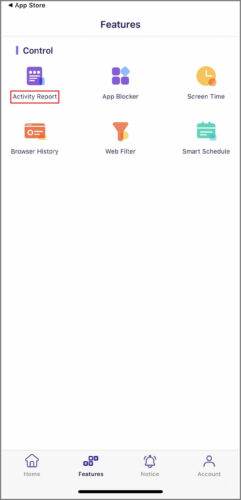
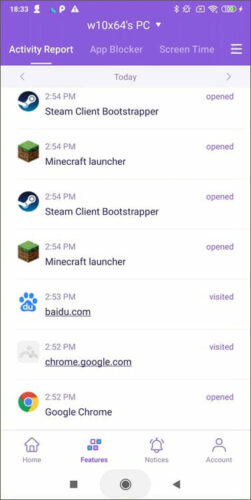
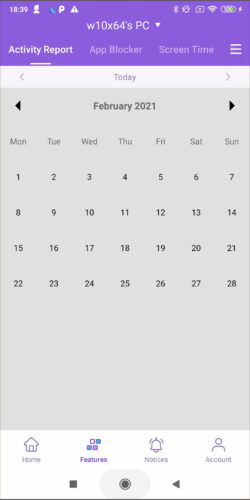

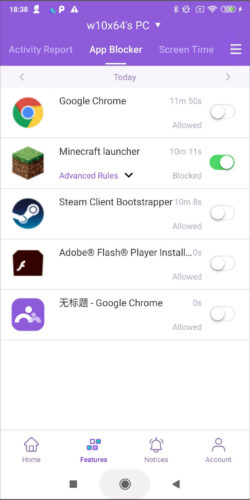
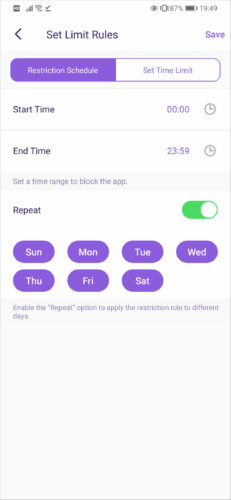
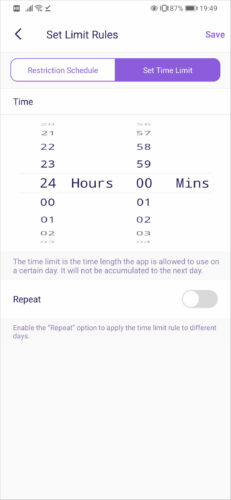
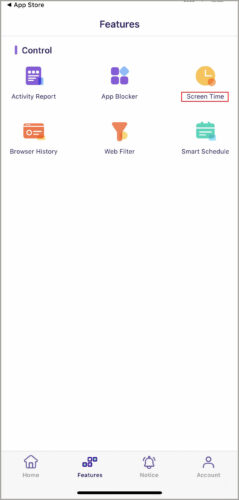
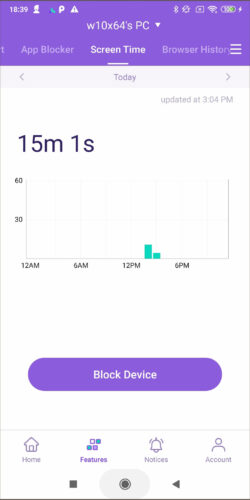
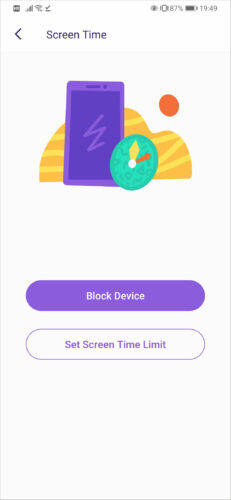
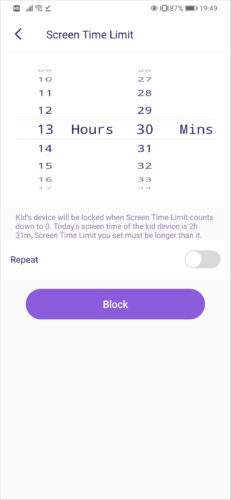


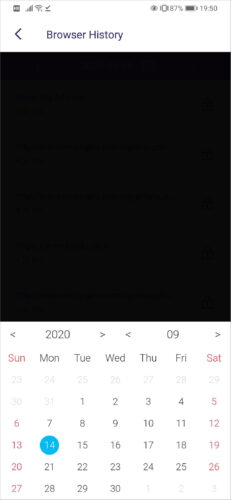
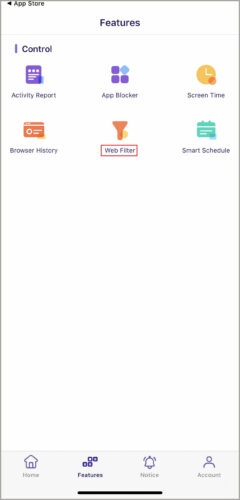
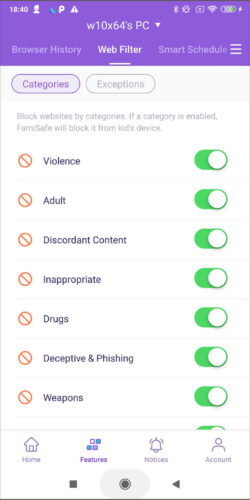

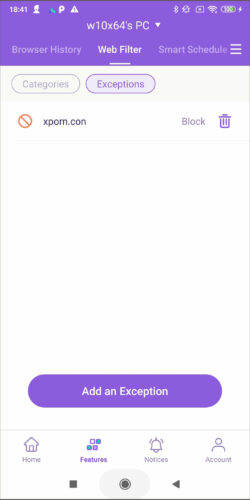
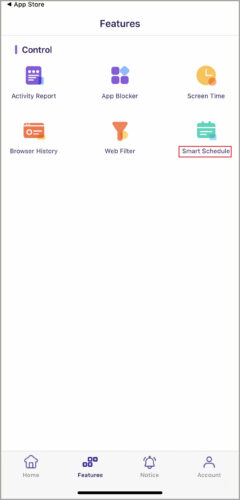
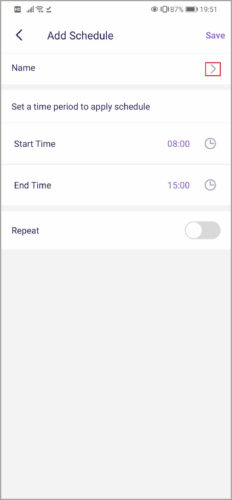
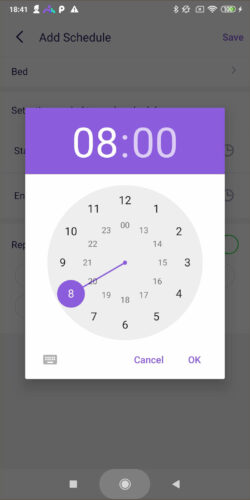
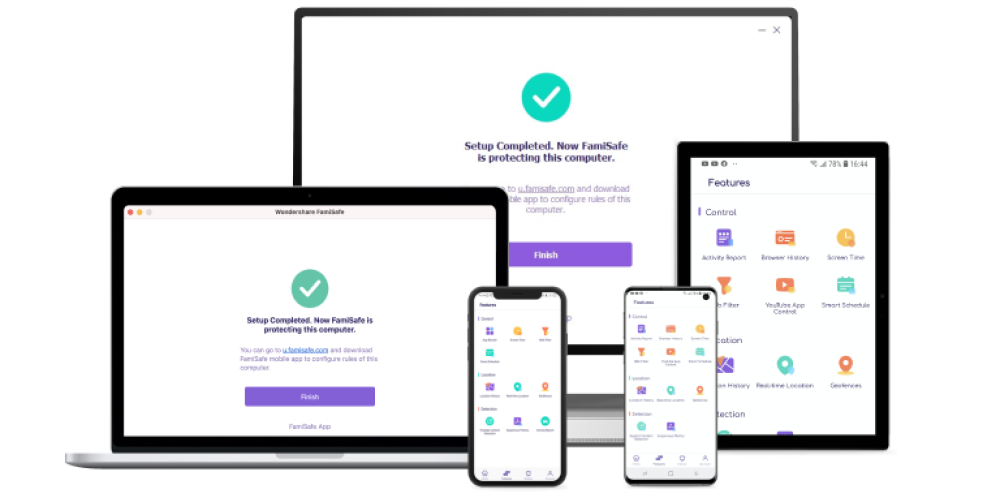
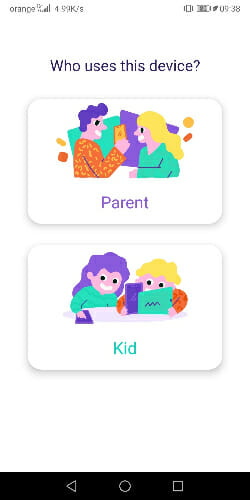
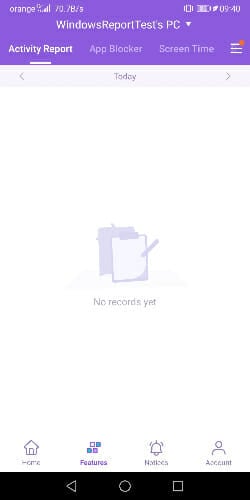
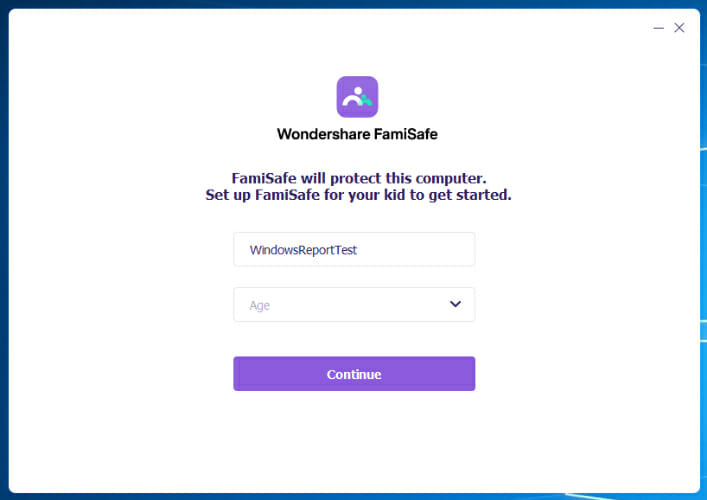
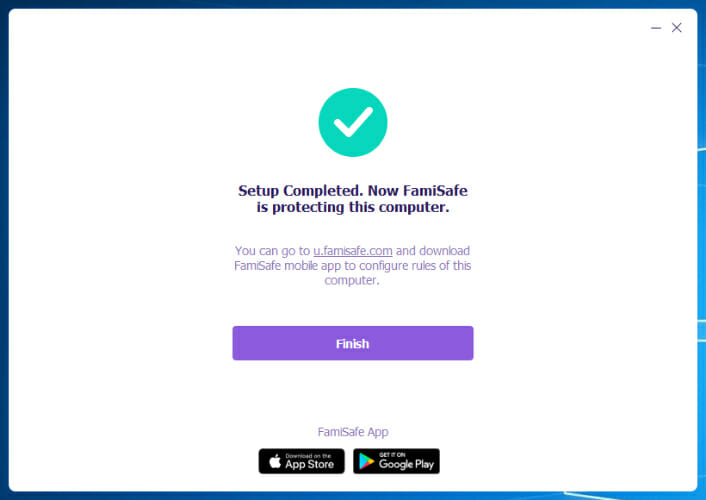
![]()
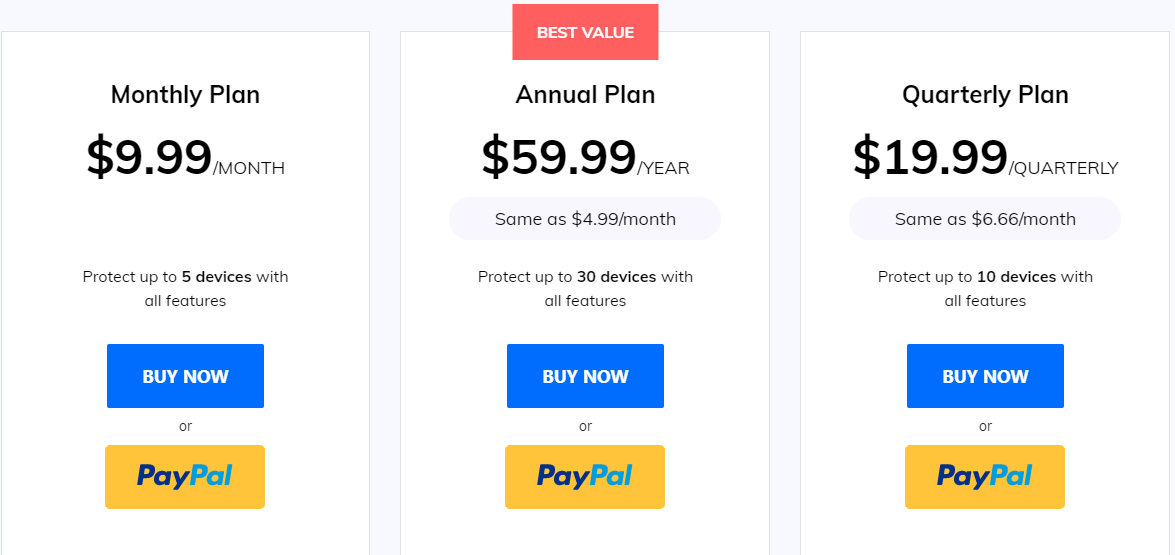


![]()